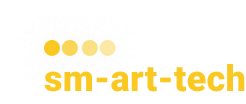DoT recently unveiled a portal that allows any Aadhaar holder to check SIM cards issued in their name.
The portal is named Telecom Analytics for Fraud Management and Consumer Protection (TAFCOP).
- Step 1:
Go to the TAFCOP Portal — https://tafcop.dgtelecom.gov.in/ - Step 2:
You will see a field on the home page to enter the mobile number. - Step 3:
Now, click on the ‘Request OTP’ tab. To validate, enter the OTP number received and click on the “Validate” button. - Step 4:
If the OTP verification is successful, you will see a list of mobile numbers issued along with your Aadhaar details. - Step 5:
With these numbers, users can report and block numbers that are no longer in use or are no longer needed.